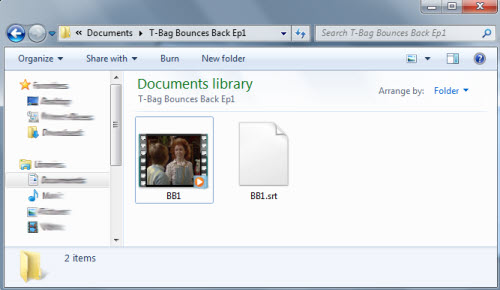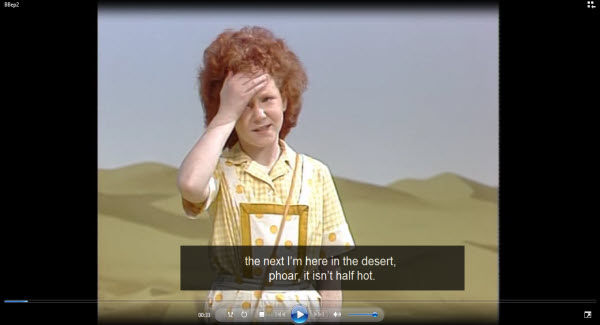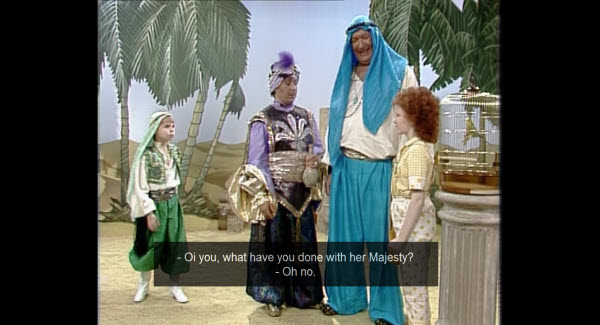PC and mobile downloads: Wallpapers, Icons, Fonts, Avatars & Ringtones
Back to: Home page | Downloads Index
Welcome to the T-Bag PC Downloads page. You can jazz up your PC with T-Bag wallpapers, icons and fonts.
Jump to:
PC Wallpapers
PC Icons
PC Fonts
Forum Avatars
T-Shirt Transfers
'Play-Along' Games
Episode Subtitles
Wallpapers
All these wallpapers are 1024x768 or 800x600 pixels. Click on the link to match your screen resolution for the wallpaper.
Clicking on the image will be a default of 1024 x 768.
If you would like to make your own T-Bag wallpapers, you can send them to me and I shall host them here for others to download. You can use any of the images on this website.
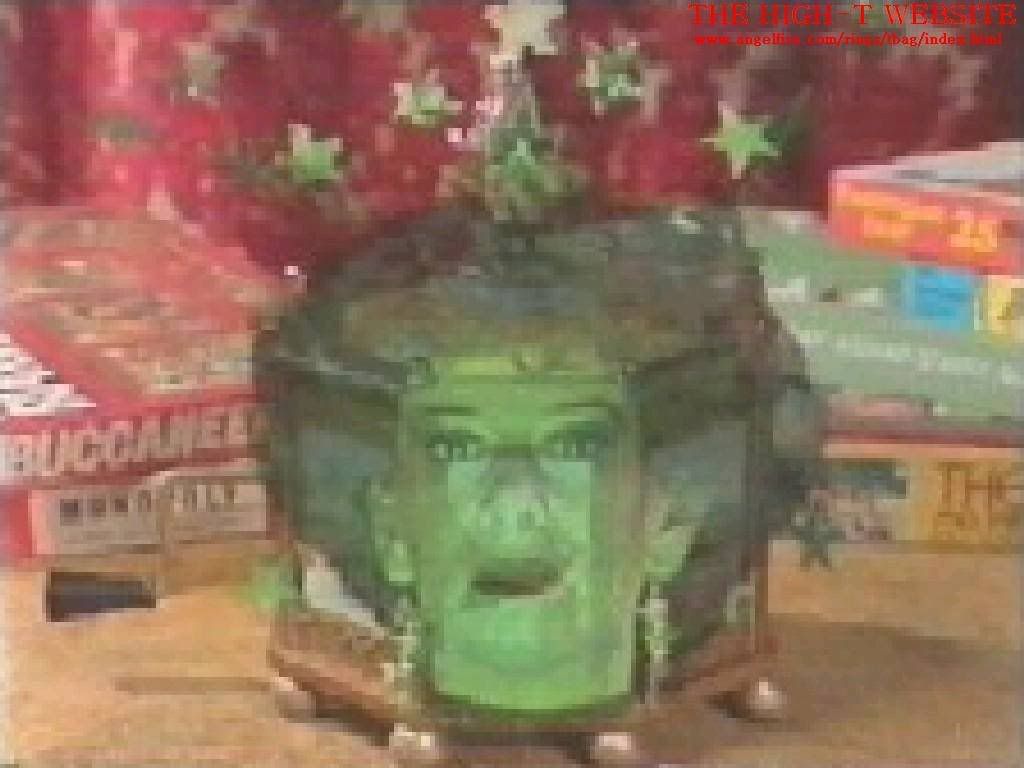 T-Bag Bounces Back Kidnap! 1024 x 768 ~ 800 x 600 |
 T. Bag And The Sunstones Of Montezuma T-Bag & T-Shirt 1024 x 768 ~ 800 x 600 |
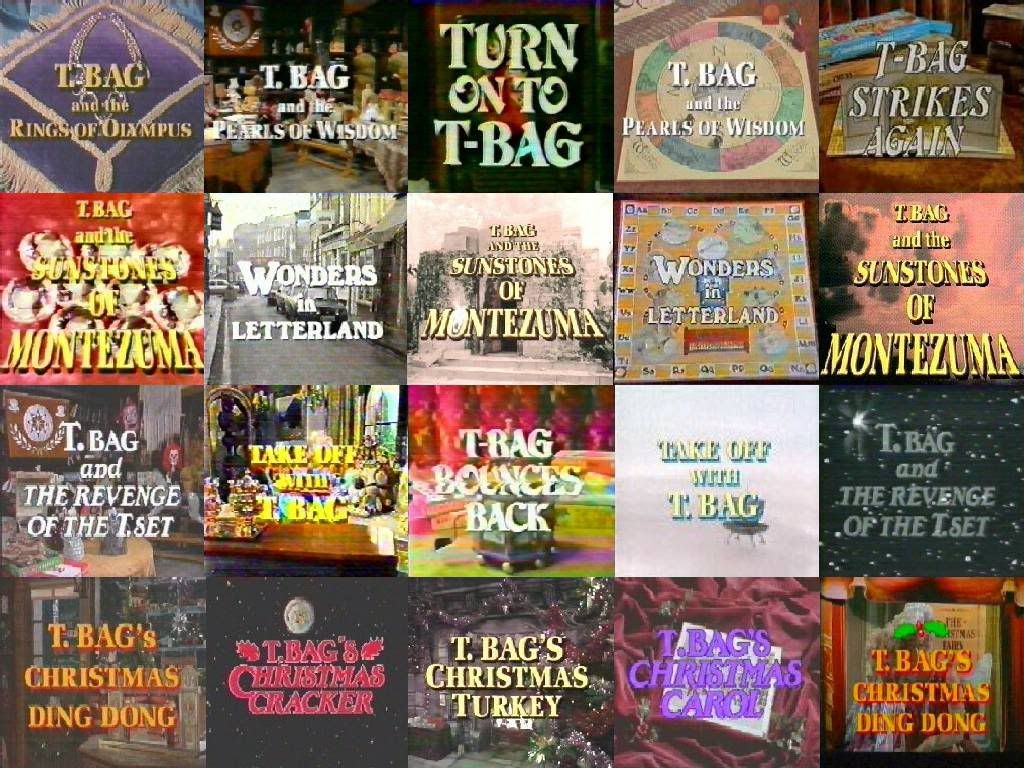 T-Bag Titles 1024 x 768 ~ 800 x 600 |
 T. Bag and The Pearls Of Wisdom Tabatha Bag 1024 x 768 ~ 800 x 600 |
 Take Off With T. Bag Chateau Bag 1024 x 768 ~ 800 x 600 |
 Take Off With T. Bag T. Bag 1024 x 768 ~ 800 x 600 |
 T. Bag And The Revenge Of The T. Set T. Bag has the spoons 1024 x 768 ~ 800 x 600 |
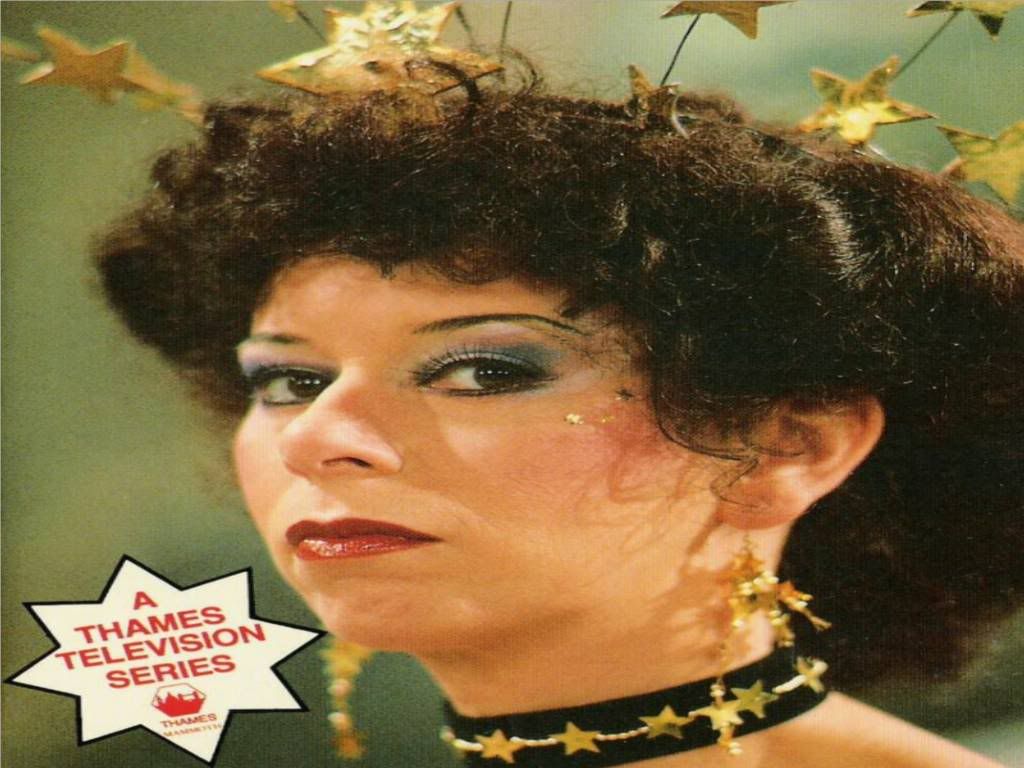 The Amazing Adventures Of T-Bag Tallulah Bag 1024 x 768 ~ 800 x 600 |
 T. Bag and The Pearls Of Wisdom Any Old Port 1024 x 768 ~ 800 x 600 |
 NEW! Tallulah Bag 1024 x 768 ~ 800 x 600 |
 COMING SOON! 1024 x 768 ~ 800 x 600 |
 COMING SOON! 1024 x 768 ~ 800 x 600 |
PC Icons
Jazz up all your boring icons on your desktop with these T-Bag icons. These are .zip files and will need to be unzipped.
T-Bag Icons Pack One - 20 Icons (From All Series)
More icons to be added soon.
PC Fonts
Fed up with those boring old fonts, you want a T-Bag font. These are .zip files and will need to be unzipped. The fonts are mostly truetype fonts. To install them just copy them into your fonts folder.
If you find any other fonts used in the series please let me know what they are and if I can I will add them here for others to download.

T-Bag Font Collection Collection of all available fonts including:
- 'Windsor BT' Truetype Font
(Wonders In Letterland opening font) - 'Belwe BT' Truetype Font
(The font used for the credits of series 2, 4, 5 & T.Bag's Christmas Carol) - 'Duvall' Truetype Font
(T-Bag Bounces Back and Turn On To T-Bag title font) - 'Blackmoor' Truetype Font
(T.Bag and The Revenge of the T. Set Episode 9 - font used on 'Wanted Actors for Major Production' poster) - 'Data70 LET' Truetype Font
(Turn On To T-Bag Episode 1 - Sparks in Space title font) - 'Broadway Engraved' Truetype Font
(Turn On To T-Bag Episode 2 - New York City 1933 title font) - 'Edwardian Medium LET' Truetype Font
(The Font used for the Revenge of the T. Set title.) - 'Cymbeline' Truetype & Type 1 Font
(The Font used for the Pearls of Wisdom Boardgame logo, also seen on the Official VHS cover) - 'Manuscript' Truetype Font
(The font used on the Search For A Song banner in T.Bag and The Pearls of Wisdom (episode 8)) - 'Dolmen Plain' Truetype Font
(The font used in the trailer for Take Off With T. Bag on Children's ITV) - 'Mister Earl Bold' Truetype Font
(The font used for the logo of The T-Bag Reunion Documentary DVD) - 'Latienne Becker Swash Medium' Truetype Font
(Similar font to the one used on the official series DVDs)
T-Bag Alternative Font Collection Collection of all available fonts including:
- 'Windsor BT' Light Truetype Font (alternative version)
(Wonders In Letterland opening font) - 'Duvall pack' Truetype Fonts (alternative versions)
(T-Bag Bounces Back and Turn On To T-Bag title font)
Other T-Bag fonts have also been identified and are also available on the web (but not through this website) as they are commercial fonts. If you wish to download these fonts they must be purchased through a font website, details are below:
- Delargo DT Black
(The font used for the logo of The Amazing Adventures of T-Bag book.) - Edwardian Medium & Edwardian Medium Italic
(The fonts used for T. Bag and The Revenge of the T. Set.) - Adobe Garamond Bold Old Style Figures
(The other font used for the Pearls of Wisdom VHS logo.) - Futura NR1 SB-Bold Con
(The font used in the Take Off With T. Bag test card screen) - Latienne URW Bold Swash
(The font used on the official series DVDs.)
Forum Avatars
If you're a member of the T-Bag Forum, you can add an avatars to your profile. All you have to do is right click the image and copy the url and paste it into your profile. There are over 130 avatars (mainly jpg images but also some animated gif avatars) but if you want any image from the website as your avatar let me know and I'll make it into an avatar and upload it for you to use.
To browse all available avatars click The Avatar gallery.
T-Shirt Transfers
Below are some T-Shirt transfers, you can print on transfer paper to iron on to T-Shirts or other items of clothing. You will need transfer paper and an ink jet printer. For full instructions applying the transfer to a T-Shirt please click here and read the instructions provided with your transfer paper carefully.
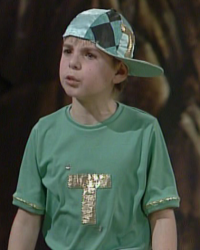 Golden 'T' (Wonders in Letterland) |
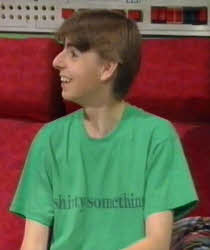 Shirty Something (Take off With T. Bag) |
 Full Metal T-Shirt (Take off With T. Bag) |
Below are a couple of images I had taken of my 'Full Metal T-Shirt' I had made (and wore to the Great T-Bag Tea Party in February 2012).
 My Full Metal T-Shirt |
 My Full Metal T-Shirt |
Play Along Games
T-Bag Bingo Card (1) Play along bingo game for watching T-Bag, courtesy of @thegreathight.
Episode Subtitles
Due to there being no option to play the DVDs with subtitles I have started the 'T-Bag DVD subtitle project' where I aim to create subtitle files (.srt) for you to use alongside your DVDs.
In need of subtitle files (.srt) to play alongside the DVDs? Download them here.
| Series # | Series Title | Download link |
| Series 1 | Wonders in Letterland/Trouble With T-Bag |
Subtitles for Episodes 1 - 10 |
| Series 2 | T-Bag Strikes Again |
Subtitles for Episodes 1 - 4 Other episode subtitles coming soon. |
| Series 3 | T-Bag Bounces Back |
Subtitles for Episodes 1 - 10 |
In order to play the episodes with subtitles you'll need to copy the episodes onto your PC and save the episode file with the same name as the subtitle file (i.e. video clip ='BB1' - see first image). Subtitles will play in most media software, the one I'm using is 'VLC Media Player', alternatively you can use a separate subtitle player over any media player i.e. 'gfSubtitlePlayer' (see last two images).